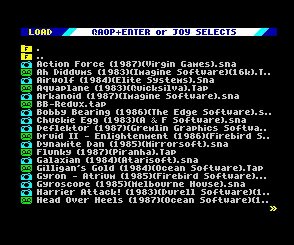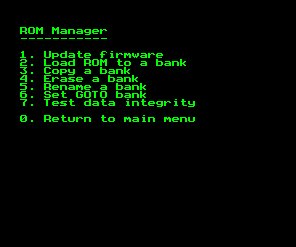-
SMART card for ZX Spectrum
Click to download the latest Firmware, ROMS and Documentation

V3 SMART Card The SMART Card is an expansion board for the Sinclair ZX Spectrum. I designed it mainly as a low-cost, simple to use game loader and as such it features a Kempston compatible joystick interface, SD card slot and reset / NMI buttons. You just need to insert a microSD Card containing you favourite games (.sna and .tap files are supported), power up and select a title from the menu that appears. (Game files take about 3 seconds to load from SD card). The NMI button acts as a game freezer and allows Pokes to be entered, snapshots (.sna files) to be saved, code to be disassembled etc.
It is also a multi-ROM switcher – The onboard flashRAM can hold fifteen 16K ROMs and these can be selected from a menu, with the default ROM being freely selectable. My own Spectrum diagnostic ROM is pre-installed in one of the ROM slots – this means the card can be used to test faulty Spectrums (identify bad RAM chips etc). Of course, any other Spectrum ROM can be installed too using the ROM management tools built in.
The interface fits all the standard UK Spectrum models and the Version 3 supports 128K games. Full details including manual, files etc can be downloaded via the link at the top of this page.
Screen shots etc:
FAQ:
Games and general stuff:
Q. Which models of Spectrum is the SMART Card compatible with?
A. The SMART Card V3 will fit all versions of Spectrum . The ROM manager requires at least 48K . You can use the DiagROM mode to test all Spectrum models.
Q. What type of game files will it run?
A. It runs 48K Snapshot (.sna) files and most .tap files too. If you can’t find a .sna version of a game you could always load the .tap or .tzx version into a PC-based Spectrum emulator and save it as a .sna file from there.
Q. Can the V2 SMART Card be upgraded to V3?
A. Unfortunately not. The main CPLD chip on the V3 is bigger to handle the extra logic and the software has been largely re-written to suit.
Q. Can I get a case for it?
A. I don’t supply cases myself but there have been various attempts at 3D printed cases, made by users which you may find on the net.
Q. How long does a game take to load.
A. A .sna file takes about 3 seconds to load from the SD Card. (.taps generally take a little longer, maybe 5 seconds).
Q. What’s the difference between .sna and .tap / .tzx files?
A. .sna files are ‘snapshots’ of the Spectrum’s memory taken whilst a program/game was running (usually at the title screen) and when re-loaded, the program will continue running from that point. .Tap files are more like a digital archive of the entire cassette tape recording, which means multi-load games can be accommodated. (.tzx files are more complicated and support the encoding of non-standard loaders – they’re only useful for PC-based Spectrum emulation).
Q. How do I update the ROMs on the SMART Card?
A. Put the ROM files on your SD Card and hold the Zero key on power up to go to the manual ROM Selector Menu, then press Enter to go to the ROM Manager and follows the prompts. Full details are in the user manual.
Q. Can you supply a SD card full of games?
A. Although most Spectrum games are freely available at World Of Spectrum etc, I’d prefer not to risk offending anyone by appearing to cash in on their work. Therefore I think it’s best if you download your favourites yourself.
Q. What does the SMART Card acronym stand for?
A. Nothing definite – let’s go for Snapshot (loader) Multiple Alternate ROMs & Test.. Card. (I realize I’ve made myself a hostage to fortune calling it SMART:)
Q. Can the SMART Card LOAD and SAVE files to SD Card from Sinclair BASIC?
A. The SMART Card was not designed with OS integration in mind (there are other interfaces on the market that will do this). You can insert a virtual tape by mounting a .tap file via the NMI options in BASIC and then LOAD from that, but saving is limited to creating .sna files (again from the NMI menu). (You can save binary files direct from memory to SD card with the Hacking options).
Q. Will there be updates etc?
A. Sure, I update the project with improvements from time to time, usually without much fanfare. See link at the top of this page for the latest files.
Techie stuff:
Q. Can the SMART card do full 32K and 64K ROM substitution for the 128K model Spectrums?
A. This feature was added in the latest V3 SMART Card logic core (3.1) – Earlier V3 SMART Cards can be upgraded but they must be returned to base as I don’t release the logic core files (reprogramming requires specialized equipment anyway).
Q. Is the SMART Card a clone of DivMMC? Can it run esxDOS etc?
A. No, and no. The PCB, logic and software are my own unique designs. The SMART Card is a low-cost, user-friendly game loader which has some useful extra features such as the diagnostic ROM. I made it from scratch as a hobby project so it was not designed to accommodate any existing interface specifications (apart from the Kempston joystick port of course).
Q. How is the onboard memory organized?
A. The SMART Card’s EEPROM is paged in 16KB banks which can appear at Z80 $0000-$3FFF (IE: the Spectrum ROM area). Additionally, an 8KB bank of SMART Card SRAM can be paged in at $2000-$3FFF (sixteen such banks of RAM are available, selectable via port registers.)
Q. Can the SMART Card be used in conjunction with any other interface (IE: those with through-ports)?
A. I would not recommend it – it has not been designed with this in mind.
Q. Is the project open source?
A. No. Details about its pins, port registers etc are in the documentation. I will obviously help users with any technical questions.
Q. Will it work on all 48K Spectrums? (I read that certain Spectrums had faulty signals that mean some interfaces don’t work.)
A. The V3 SMART Card requires a working “M1” signal from the CPU (it will warn you if its bad). Previous versions did not need M1 to work. Replacing the Z80 invariably solves the problem.
Q. Can the SMART Card SAVE snapshots.
A. Yep, the latest version of the SNAPLOAD ROM has this feature.
Q. Can I enter POKEs into games.
A. Also yep – you just press the NMI button and select “Hacking Department” :)