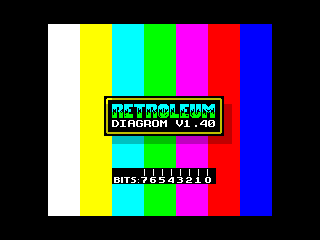-
A Diagnostic ROM Image For The ZX Spectrum
(Download current version: 1.71)
This is a ROM image I originally made to help me diagnose faults I had in a Spectrum which had failed massively (dead ROM, bad memory, stuck keys etc). It is supplied with my own SMART Card but can be written to any suitable ROM replacement system.
You can try out DiagROM with a Spectrum emulator program (EG: Fuse) by selecting it as the default .ROM, replacing the usual Sinclair one (most emus have this feature).
RAM Tests:
On reset, the Spectrum should beep once and show a title page. The border then goes yellow and the lower 16K of RAM is tested, this takes about 15 seconds and garbage appears on screen during the test – this is normal. If this test encounters bad RAM, an error message is shown, with the suspect chips listed.
 In case the display is unreadable (or the Spectrum is not connected to a TV) the bad bits are also indicated by a sequence of 8 beeps (from bit 7 to bit 0) A high beep is a good bit, a low beep is a bad bit. The good/bad bit status is also indicated afterwards by stripes in the border, the topmost stripe being bit 7 (green=bit OK, red=bit bad). If the lower RAM is OK, then just 2 short beeps are heard.
In case the display is unreadable (or the Spectrum is not connected to a TV) the bad bits are also indicated by a sequence of 8 beeps (from bit 7 to bit 0) A high beep is a good bit, a low beep is a bad bit. The good/bad bit status is also indicated afterwards by stripes in the border, the topmost stripe being bit 7 (green=bit OK, red=bit bad). If the lower RAM is OK, then just 2 short beeps are heard.Next, the Upper 32KB of memory is tested (if fitted). This takes about 30 seconds. Again, if there are problems an error message is shown and there are beeps to indicate the bad bits. If the upper RAM is OK, 3 short beeps are heard.
If at least one RAM test completes successfully other tests become available from menu. These include tests for : Keyboard + Kempston joystick, Colour Palette, Speaker, Sinclair ROM, EAR signal, Spectrum 128 etc..
Full documentation for the current version can be found online here.
Disclaimer: Hobby Project – Cannot guarantee bug-free! Use at your own risk..